1
/
of
1
4-Channel Dash Cam with WiFi – Full HD 1080P Car DVR, Front & Rear Cameras, Night Vision Black Box for Safer Driving
4-Channel Dash Cam with WiFi – Full HD 1080P Car DVR, Front & Rear Cameras, Night Vision Black Box for Safer Driving
Regular price
€72,99
Regular price
€117,99
Sale price
€72,99
Shipping calculated at checkout.
Quantity
Couldn't load pickup availability
SPECIFICATIONS
- APP Compatibility: Viidure
- Assembly Mode: Portable Recorder
- Audio Recording: Yes
- Battery: Built-in
- Brand Name: USEEBEE
- Built-in Screen: Yes
- Camera Resolution: 1920 × 1080
- Chipset Manufacturer: Allwinner
- Choice: Yes
- Display: IPS
- Frame Rate: 30fps
- High-concern Chemical: None
- Interface: USB 2.0, AV-In, Wi-Fi, Micro SD/TF
- Batteries Included: No
- Item Type: Car DVR
- Loop Recording: Yes
- Maximum External Memory: 128GB
- Memory Card Speed Requirement: Class 10
- Night Vision: Yes
- Number of Lenses: 4
- OSD Languages: Arabic, Simplified Chinese, English, French, German, Hebrew, Italian, Japanese, Korean, Polish, Portuguese, Russian, Spanish
- Origin: Mainland China
- Original Packaging: Yes
- Pixels: 800MP
- Power Source: Corded Electric
- Rear Camera: Yes
- Special Features: G-Sensor, Digital Zoom, Motion Detection, SD/MMC Card, Anti-Surge Protection, Anti-Fog, Real-Time Monitoring, Automatic White Balance, Wide Dynamic Range, Wi-Fi Function, Parking Monitor, 3D DNR

Wi-Fi Connection Instructions
Before connecting the DVR to your phone, install the Viidure App in advance.
You can find “Viidure” in the Apple App Store or Google Play Store.
Steps:
- In standby mode, long press the M key to open the DVR menu and access the Wi-Fi settings.
- In the DVR Wi-Fi menu, check and note the SSID name and password.
- Open the Viidure App on your phone, enter configuration mode, enable Wi-Fi, search for the DVR SSID and enter the password.
- Once connected, you can operate the DVR through the app.

Memory Card Formatting
When using a memory card for the first time, it must be formatted on the DVR to ensure compatibility.

Steps:
- Insert the memory card, open the DVR menu, find the Format option, and confirm.
⚠️ Important: Do not format the memory card on a computer, as this will cause errors. Always format within the DVR menu.
Reversing Assist Function
- If your kit includes a rear camera and you wish to enable the reversing assist function, connect the red signal wire of the rear camera to the car’s reversing light (this activates when reversing).
- If you do not require the reversing assist feature, leave the red signal wire unconnected.

- 24-Hour Parking Monitor
- For continuous 24-hour parking surveillance, use the optional Buck Line accessory instead of the car charger. This allows the DVR to draw power directly from the car battery or ACC, keeping it operational even when the vehicle is switched off.
- ⚠️ Since car models vary in battery/ACC interfaces, self-installation is not recommended. Please seek professional installation for safety and reliability.




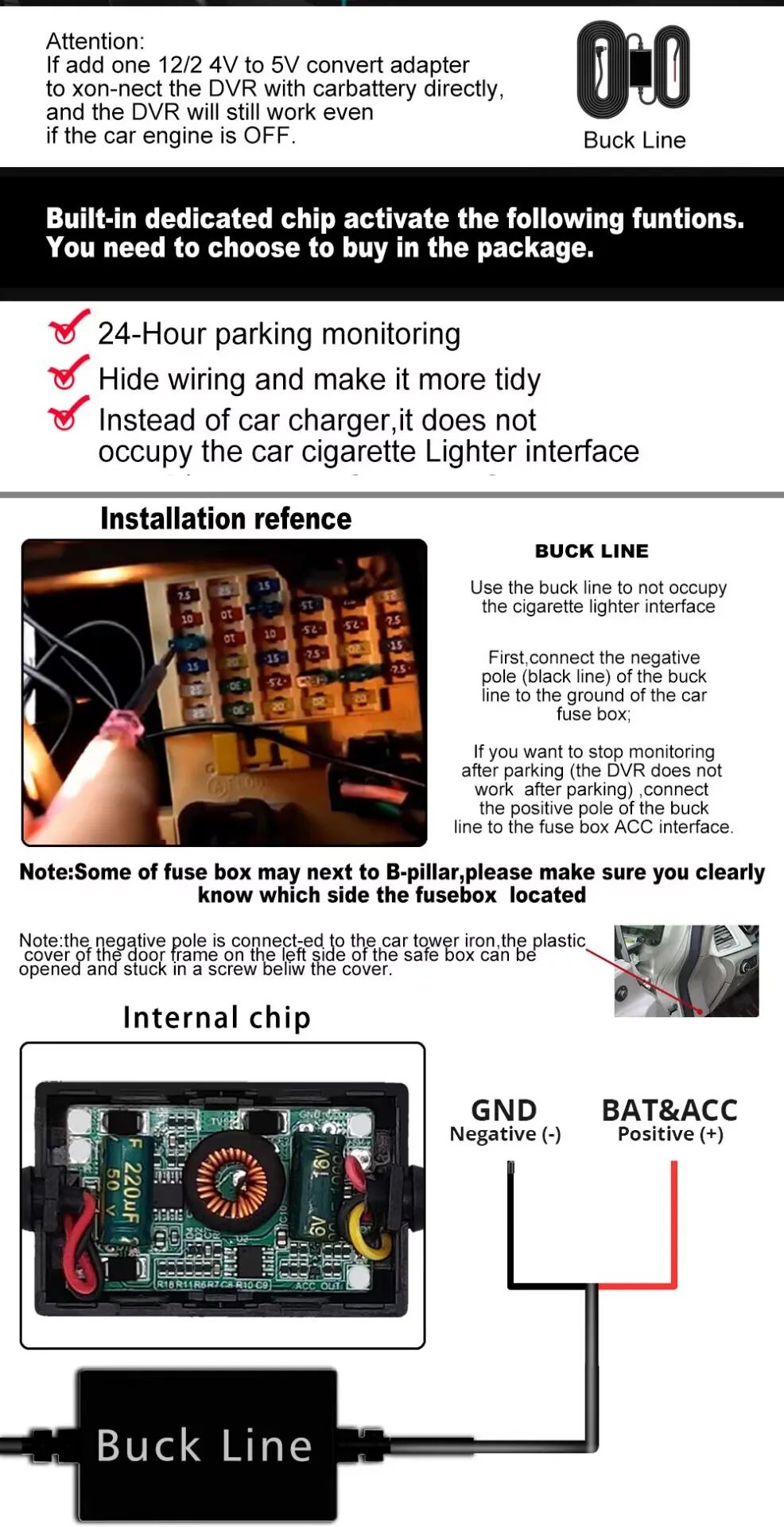



Share


